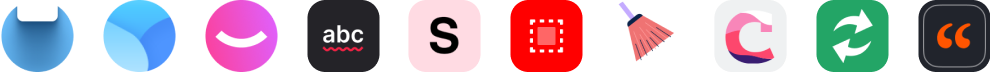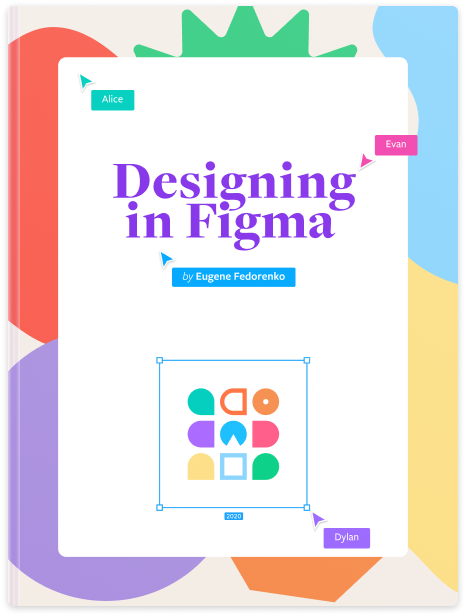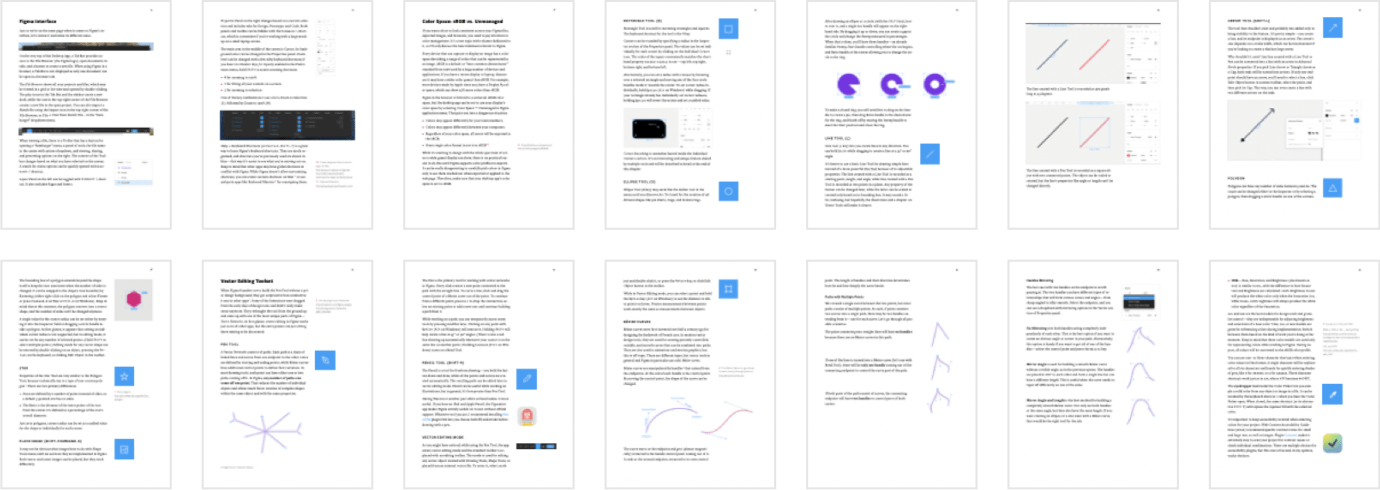Hi, I’m Eugene 👋
A few years ago, I decided to switch to Figma. Learning by poking around is limiting and inefficient, so I looked for a short guide to quickly get at least as efficient as I was before. I found nothing but a few long video courses, which are not my preferred format. Instead, I began reading everything I could find on Figma and, well, poking around and experimenting.
In 2019, I started a regular newsletter so I can share things I learned about Figma. That research became a foundation for this book, as I recorded and organized the best tips and recommendations. Even if you’ve been using the app for a while, chances are you’ll learn a few things and save time in the future.
Look at the Table of Contents below. Every topic was thoroughly researched and explained in-depth:
- Learn the power of shapes and Vector Networks.
- Create resizable layouts that adapt to changes.
- Construct intricate Components based on a few core principles.
- Keep projects consistent by reusing Styles.
- Use real data in your design mockups.
- Export assets and avoid surprises with SVG.
Get the most out of Figma, and enjoy the book!
Table of Contents
- Getting Started
- State of Design Tools
- Why Switch to Figma?
- Browser vs. Desktop App
- Interface
- Color Spaces
- Basic Elements
- Move Tools
- Shape Tools Sample Section: Place Image
What is Corner Smoothing? - Vector Editing Toolset
- Boolean Groups
- Masks
- Fill, Stroke, and Effects
- Text
- Exports
- Creating Layouts
- Tidying Up and Smart Selection
- Groups and Frames
- Constraints
- Layout Grid Sample Section: Layout Grid and Constraints
- Rulers and Guides
- Auto Layout
- Pages
- Links
- Building a Design System
- Components Updated with Variants
- Styles
- Team Library
- Version History
- Working With Data
Recommends essential plugins: